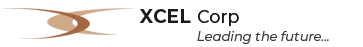The recent attack of Ransomware has put many countries that have undergone digital transformation at great peril. Common people, those who are not even linked to the world IT are also suffering from the Ransomware attack in India today. The recent attack has brought damage to over 100 countries around the world prompting government agencies, banks, and corporate houses to issue warnings about the malicious Ransomware – Wannacry.
India’s national bank Reserve Bank of India (RBI) has stopped all ATMs in the country till the issue is resolved putting millions of people struggling to cash in country that still is yet to come out the demonetization impact created last December. Meanwhile, many IT giants in the country have issued warnings urging all Windows users to upgrade the software and install firewalls.
The impact of the Ransomware, though not severe, had impacted and crippled production in several industries and government offices throughout the country. Here are few easy steps anyone could take to prevent a Ransomware attack.
1. Back-ups are more important now than ever!
The only time your back up can go wrong is the time when you have left a file to back-up later. Ransomware viruses hold your important files that are not backed up as ransom for money. It is quite easy to recover your computer and documents if you have a proper back-up for your files. As some ransomware affects cloud data as well, it also important for you to encrypt your backed up data for better security.
2. Extra care while using MS office
IT experts believe many of the Ransomware attacks happen through Office macros. When you receive files which have macros attached to them, you should open and enable macros only if the sender is verified. You can also use the Office viewer options to view documents online without opening and installing macros. Microsoft has also released a new update in Office which limits the use of macros.
3. Do not open your spam box
Some of us do have the habit of opening and checking through our spam box for neglected mails. This is ok but it puts you at a greater risk of being infected by Ransonware. Don’t open attachments in spam mail for any reason there are high chances of being attacked.
4. Security Precautions
Ransomware that doesn’t come in Mail or Macros, come through bugs in software and applications. Adding security patches to your software decreases the risk of ransomware attacks. You also train your staff to be extra careful at work. Providing your staffs with proper training and awareness about malware and ransomware could prevent expensive attacks.
5. Control Admin powers
One easy step to prevent Ransomware attacks could be use server admin logins for limited periods of time. It is advisable to login as admin only when required. You can also prevent attacks by logging out of admin while viewing and using regular documents and sites.
There are also other steps which you could take to prevent ransomware attacks. If you are experiencing Ransomware attacks or protect your business from such attacks, you can talk to the security experts at XCEL Corp. With over 15 years of experience, XCEL Corp is among the best recognized companies for network and cyber security measures. Visit our website xcelcorp.com right now for more details.