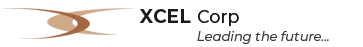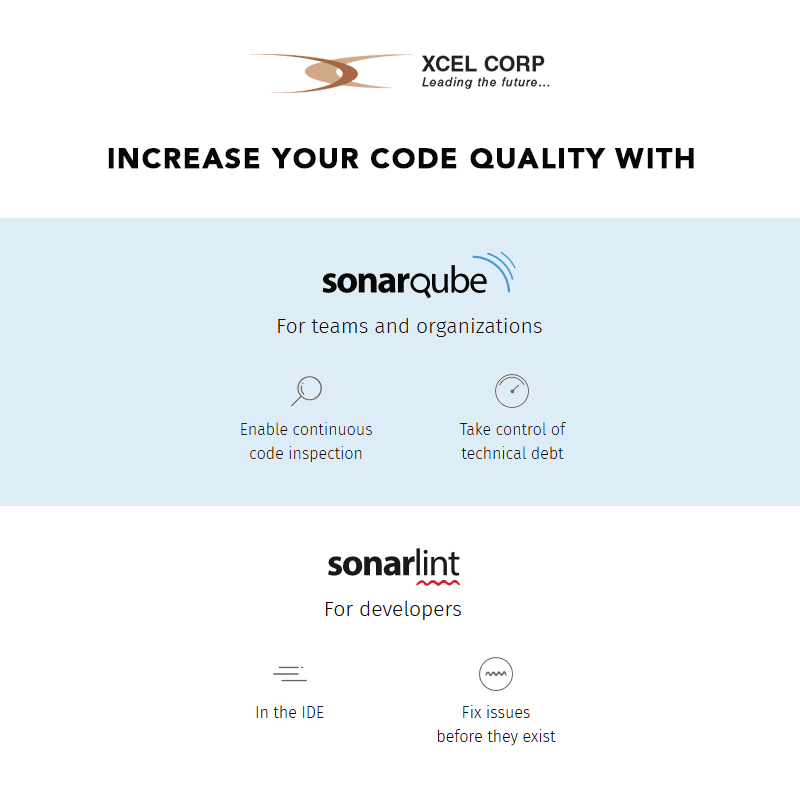Even if you were not able to see the backend, the cleanliness and overall quality of the code matters. While businesses are constantly implementing web designing and presence, coding still remains an inferior aspect of emphasis. Just as you wish to keep the landing pretty, keeping the code clean is important as well. Predefined approaches are used by fellow developers and QA specialists to review a code even line by line, to identify flaws. A coding review always ensures the consistency of the overall program design and adherence to commenting standards.
XCEL Corp gives a lot of importance to code quality, consistency, and cleanliness. We use some of the latest tools available in the industry to prepare and review our codes.
Defining Code Quality
There are several opinions about good high-quality codes, but value-based definitions, internally, still differ. While one developer may feel that a few lines of concise syntax written compactly form a high-quality code, the others might think that this is rather esoteric and terse. An easy-to-read verbose structure is probably better preferred by the latter. A single definition of code quality may be virtually impossible but there are some attributes that we can certainly look for such as whether the code meets the requirements of the project, if it is free of deficiencies and if there is a reduction of time-to-context. XCEL Corp believes that good code is easy to read, maintain and understand. It comes with comprehensive cleanliness and reusability. Besides, the codes that we implement perform effectively when consistency is maintained throughout the software. Knowledge transfer and demonstration become easier as well.
The Need for Good Coding
Software development can be painstaking and tedious. Part-time volunteers seldom accept large projects since this is not single-handedly viable. They do contribute to existing projects because it is more rewarding, easier and yields visible, usable results.
On the contrary, XCEL Corp provides solutions for large as well as smaller enterprise projects. Throughout the project, our developers certify that code quality is maintained. This is because messy codes are hard to comprehend and interest in labor is lost when the code is tough to decipher. Also, effective communication takes place only with the source code. So, if the source code is bad or the quality of coding is poor, this can have a direct impact on the result of the project as well.
Achieving Code Quality
Developers at XCEL Corp ensure that quality in coding is achieved by using proper comments, functions, and logic. Unused comment codes can be removed even as generalized codes can be rendered reusable. Data types and names for variables, properties, classes, and methods should be appropriate. Casting should be done only when it is needed and loops should be avoided. We check for solutions other than loops because they have a direct impact on performance. To provide an overall clean architecture, we use basic OOPS fundamentals as much as possible. Finally, our professionals also perform code reviews for the module, page or functionality while comments are added to enhance its value.
Using a Linter
Use code linters to resolve coding issues and to ensure the quality of the code. An efficient code linter outputs errors and warnings if the code is noncompliant. There are several extensions, tools, and linters available to maintain proper coding style, and standards. Some of the most powerful linters available today are the SonarLint and the SonarQube, both of which are open source, free platforms.
Some of XCEL Corp’s recommended linter solutions are as follows.
SonarSource
Maintain source code quality and consistency with the help of Sonar, an open source platform used by developers. Ranging from styling errors, potential bugs, and code defects, it covers a wide area of code quality checkpoints. Excess complexity, code duplication, design inefficiencies to code defects can all be alleviated with the help of Sonar.
Low-quality codes can lead to production crashes, decommissioning of the application and in turn, bad company reputation. SonarSource aims to maintain and secure the code while ensuring reliability. One of the main objectives of the platform is to enhance the accessibility of code quality management involving minimal effort.
SonarQube
Known formerly as only Sonar, SonarQube is an open source tool that allows measurement and analysis of the quality of source code. It analyses codes from around 20 different programming languages and is implemented in Java. From minor errors in styling to critical errors in design, every aspect of the code is meticulously inspected by the tool. In fact, anything that affects the code base is evaluated so that the developers can easily identify the issue, its cause, effect and can undertake remedial measures.
Key attributes
Overall Health
A continuous inspection attribute assesses the overall health and provides discoveries on a dashboard. Each of these areas is categorized and displayed in the form of Bugs & Vulnerabilities, Code Smells, Coverage or Duplication with the corresponding number of issues against it.
Focusing on the Leak
A code can be powerfully managed with the help of the water leak paradigm. Which simply means issues should be fixed the moment they are detected. Erroneous codes should be repaired immediately to input new and modified ones and controlled even before anything else. A leak is a built-in concept in SonarQube.
Enforcing Quality Gate
A Quality Gate is set up so that code quality practice is enforced across all departments. This way the developer fully takes ownership of the code quality. SonarQube provides a set of requirements that communicate the authenticity of a particular version of a project that can go through production. Default Gate checks ensure that errors from the Leak phase are identified here.
Pull Request Analysis
You don’t have to wait for the availability of new analyses on SonarQube. Shorten the feedback loop by setting up analytics for your pull requests. Even without being pushed to SonarQube, analyses will run on the feature branches giving you a chance to fix the issue.
Branch Analysis
The quality of both short-lived and long-lived code branches can be tracked in SonarQube. This way you can ensure that only an approved and clean code gets merged into the master.
Issues Page
Developers are empowered to analyze every detail of the project to identify the main issues and the areas in which they are located. It also provides a report on when these were originally introduced and added into the code base. When new issues are introduced, you can even receive a notification with a clickable link assigned for review.
Highlighting Hotspots
Two of the major software quality problems stem from coverage and duplications. SonarQube takes measures to test these through its “Measures Page”. Essentially, the page browses through the project in different ways and highlights files that require your attention. A bubble chart is provided for each main domain that associates different metrics to identify potential hot spots.
Project History
Developers can visualize the history of a particular developed project with the help of the Activity page. You can easily get a detailed history of the project to understand its evolution. Project quality over a period of time can be tracked in the form of graphs and other visualizations. You can also magnify and envisage certain specific time periods for more granular analytics.
SonarLint
A free open-source platform available on the Visual Studio Gallery, SonarLint supports VB.NET, C# and fixes all code quality issues instantly and even before they exist.
Currently, the plugin supports Visual Studio versions 2015 and 2017
Features of SonarLint
Instant View
Immediate predictive feedback is provided to developers with regard to their IDEs even as they are writing the code with SonarLint. Already existing issues are denoted easily so that developers can differentiate between existing issues and those that were already made.
On-the-fly Detection
Even as the developer types the code, SonarLint has a facility to identify the issue.
Smart Education
Descriptions of a particular error are provided along with the issue that is detected. SonarLint’s Smart Education facility helps you understand the issue in absolute detail and even provides users with the best coding practices they can use. An example of code resolution along with its issue is provided so that developers can further their knowledge even as they type the code.
Push Notifications
All Quality Gate statuses such as passed, failed, warning, etc. are tracked with the help of Push Notifications on SonarLint that also provides a comprehensive analysis for every new issue that is assigned to the developer.
Connected Mode
Bind your Visual Studio Solutions to a SonarQube project by connecting to a SonarQube server. The rule sets are automatically updated with this operation, which also attaches the resolution to the relevant Roslyn analyzers.
Check with XCEL Corp for some solid coding and linter solutions. As experienced IT Consultants, we provide large, medium and small enterprises across the globe with software, Big Data, Cloud computing and a range of other solutions.

Bhavani Suri ( Content Writer)
Our in-house content writer, who develops and creates content marketing strategies. She writes about the latest trends and advances related to IT in particular, and Technology in general.